openmikes.org lets you find open mikes in a variety of ways, but it's always been up to you to drop by and search. As of today, there's something new.
When you search for open mikes near you (via the "Search Near Me" section of the front page), you now have the option to subscribe to that search.
So you're searching for open mikes near Miami, and you choose to be emailed on Mondays:
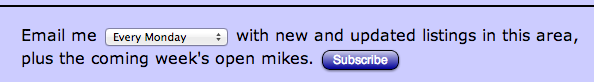
Each Monday, you'll receive an email like this:
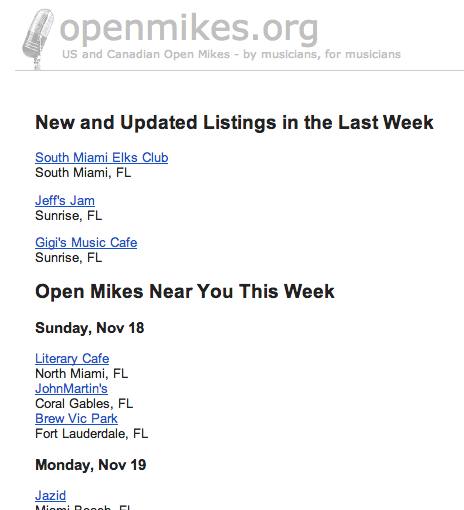
What's new and updated around you, and what's happening in the week to come. Just what you were looking for, nothing else.
You can remove or update your subscriptions from your profile page:
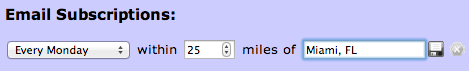
You'll need to register and log in for all of this to work, but you should do that anyway to add photos, receive notifications of comments on nights you submitted, etc.
