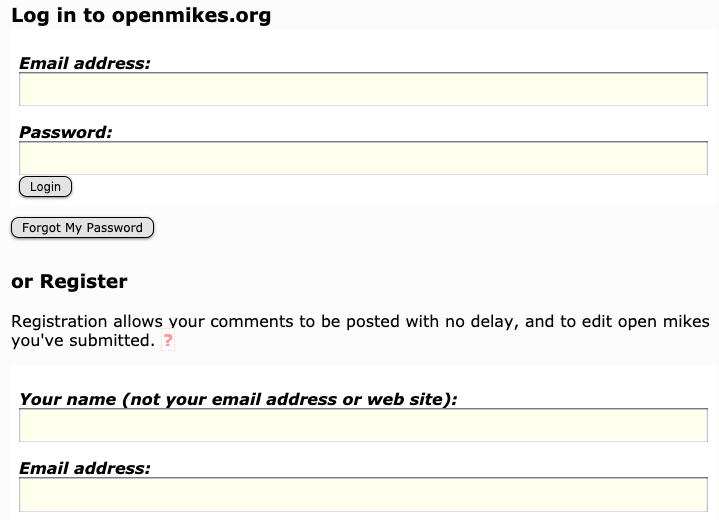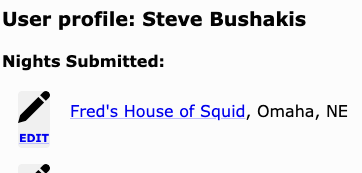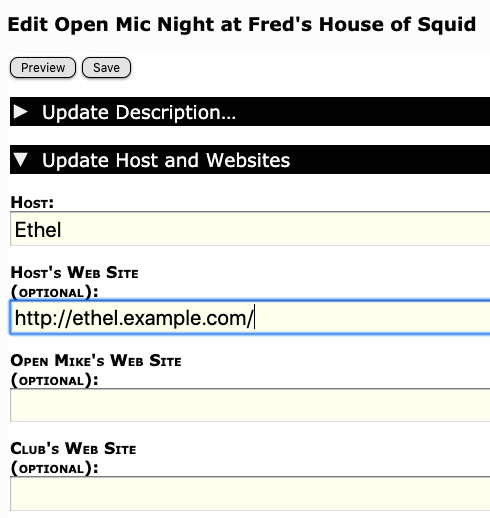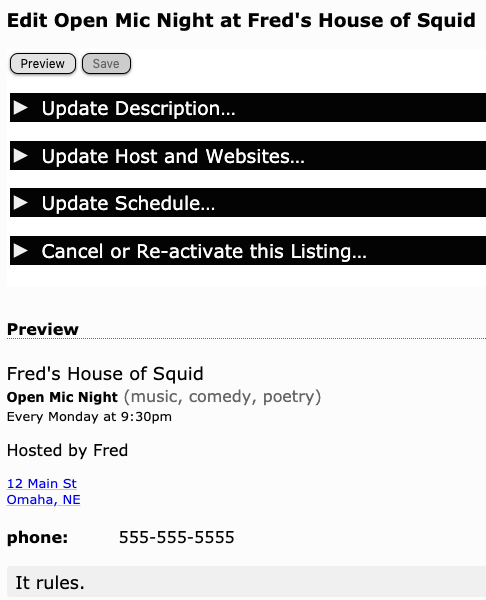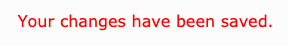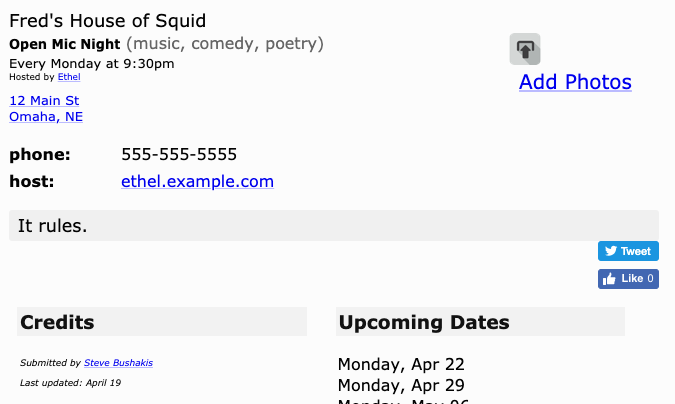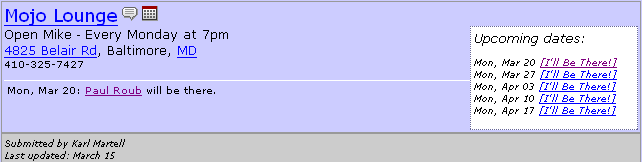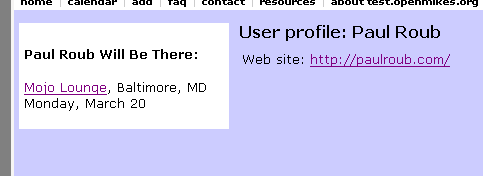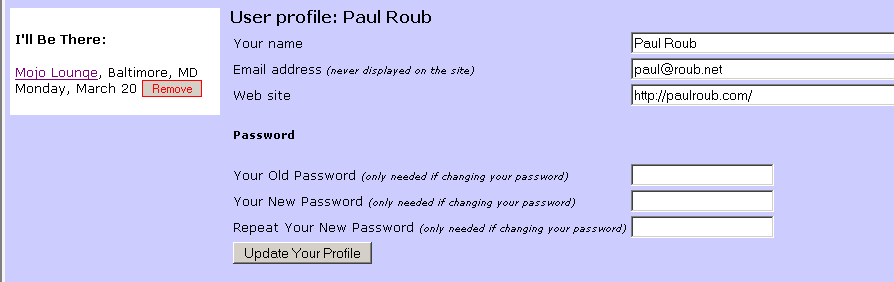Just rolled out some new editing capabilities for owners of open mike listings. If you've submitted one of the listings on the site, and you've registered an account, this means you.
Previously, you could edit the day of the week, the host's name, start time, and whether or not a night was still active. All that is still there, but now you can change a listing from "every week" to "1st and 3rd Sunday of the month", "every two weeks starting...", etc. In the past, this required my intervention.
Please let me know if you have any trouble with this feature, and of course tell me if there's anything else you'd like to see added.